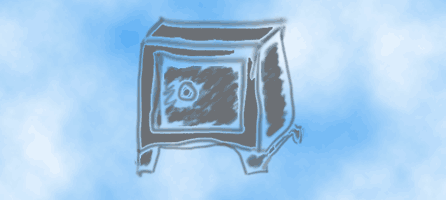
Well, as I move into the big wide world of professional photography, I’ve got to have a way to make sure that my images are secure – not just for myself, but for my customers.
Now I’ve got a hard disk I use for backup. All well-and-good, but I’m not always as religious as I could be about securing data (chah – fallible human processes). And it’s still on the same premises, so there’s still a risk – if there’s a fire, for example, or if I’m burgled.
In the past, I’ve burned security copies to DVD and stored them with a relative. But I don’t test them regularly – so if they’ve degraded, then I won’t know until it’s too late.
So I need a backup solution that’s going to :
- synchronise automatically to an off-site location
- secure my photos in the various stages of processing – original RAW files, intermediate and final files. Not just medium-res JPG files
- run in the background
- monthly charging – if the business model’s rubbish, and the whole thing goes bump (or we end up with a MegaUpload scenario), then I don’t want to have lost 10 months subscription.
- Secure access – so personal files can’t be accessed by random visitors. Ideally, all files will be encrypted on the cloud server.
- I don’t need regular read access – so the files don’t all need to be online at any given time.
And I need something that’ll store cost-effectively – those RAW files can take up quite a bit of space, and I may need to store 1tb or more. More than £100/year, and I’ll have to go to taking a disk offsite.
(If you want to just get to the decision, just click here)
There are a few options – some of which I’m already using.
Dropbox
I use Dropbox as a way of getting files to customers or printers – and to synchronise different devices, and it’s really good for this stuff.
But I don’t want all of my files on all of my devices.
And the monthly costs get a bit serious, once you start storing more than about 50mb (which costs $10/month).
Web Server, Amazon and Google storage
I looked at using standard web servers for this as well. Most of them want you to use your disk space to deliver web pages, rather than just store stuff …
Amazon charges $0.125/month per gigabyte for the first terabyte. So that’s $125 for a whole terabyte. There’s a cheaper option for a less resilient solution.
Google charges marginally less less than Amazon. There are additional charges for bandwidth usage.
But – for those prices – you could buy a whole drive every month. And both of these – as with the web providers – are aimed at developers providing an online, on-demand capability.
And you have to remember to start it all running – there’s nothing running along in the background …
iCloud
I thought that – as Time Machine is up-and-running smoothly on my Mac – it might be worth looking at iCloud as an option.
Apple’s iCloud is probably fine for syncing pods, pads and phones, but it’s not really heavy duty enough. £70/year for only 50gb is more than I want to pay, though. I’ve not investigated functionality.
Rapidshare
I also looked at solutions in the RapidShare area of the market.
Similar to the (now demised) MegaUpload, this seems to be geared towards providing link sharing – so each file uploaded generates its own link. The way MegaUpload was shut down so quickly also highlights another risk from using this type of storage solution (although many providers are finding ways to protect themselves – and their customers – from this sort of action). They’ll all be high on the list of targets for the copyright infringement police.
In any case, this solution is fine for sharing media, but is a bit clunky for a backup solution.
- It also doesn’t stay in step automatically – you have to initiate the transfers.
- Anyone with access to the link address can download the file that lives there – so you’d have to encrypt your confidential files
- Restoring a directory structure wouldn’t be intuitive.
So I need to look for something else.
Specialist Backup solutions
So – having looked at the generic cloud storage, I checked out the more specialist providers. There’s a good article here on We Rock Your Web. This is a fairly new market space, though, so the offerings are changing regularly. You can also get a service from PC World – 1tb seems to work out at £30/year – although you’re buying 5 years up-front.
- Some of these offerings are still working in terms of tens – rather than hundreds – of gigabytes. Some of them are just too expensive.
- The Asus looks quite reasonably priced, but isn’t a dedicated solution.
The two offerings that did stand out – for the volume of data I’m looking at – are Carbonite – historically the market leader – and BackBlaze – the “new kid on the block”. Key features are:
- Both are reasonably priced (Backblaze $5/month, Carbonite £42/year) – things get cheaper if you’re happy to subscribe for a longer period.
- Both run in the background.
- Neither will backup your application files
- Neither is keen on network drives (put simply – these are connected through ethernet, as opposed to external drives, which are plugged in to your computer through USB or Firewire).
The clinch function – an important one for me – is that BackBlaze allows you to backup external hard drives – where I store my images – so that made it very much the favourite (although please note that it doesn’t backup any data from a drive where Time Machine is installed – even the other folders – but I can live with that). Backblaze also has my preferred monthly payment option, although the potential loss isn’t too intimidating at these rates.
I’m pretty sure that this was because my computer’s virtual memory was “paging” to the same drive that my photos were stored on, effectively creating a conflict. So an external drive is now a fundamental part of how I now configure our system.
Backblaze
So I signed up to the Backblaze 14-day trial, and went into things in a bit more depth.
I can browse the files that have been backed up (on their site), and select the ones I want to restore. You can retrieve your files as a ZIP file, or get it delivered on a flash drive or a USB hard drive.
It’s backed up my internal hard drive (120gb) in about 4 days, and is chugging away on my external drive now.
I’ve been impressed, so I’ve signed up. And for the first time, I’ve signed up to an affiliate program.
So you can sort your online backup, and support this site by clicking on this Backblaze affiliate link (or the one in my sidebar).
Edit : 16/04/2012
I’ve had a few questions about Backblaze so:
- There’s a 14 day free trial. No credit card or anything until you decide to sign up.
- You can schedule backups to run continuously, daily or with a manual start. It can warn you if you haven’t backed up for a week.
- You can set it to not run when your laptop’s running on battery.
- You can choose to specify additional filetypes or folders to exclude.